I was going to process some results from our last expedition to Iceland and found one very strange thing.
Our workflow in the expedition was as following:
We were placing one Reach RS+ unit in the camp as a static base station in order to collect local satellite data. The data was used for processing our rover Reach RS+, which we took with us to the survey territory. The survey territory was about 7 km away from the camp. We were not using any RTK. Usage of local NTRIP casters in RTK mode was not possible due to poor GSM signal, that’s why we thought to do PPK afterwards with RINEX data. So, we were collecting raw log with base station and with rover, which afterwards we would combine in a following way: 1) correct base position with NTRIP caster RINEX files, 2) assign corrected coordinates to the base station and correct position of the rover against base station log file. Everything went fine and we got ~50% of all log in FIX status. Base station log was 98% FIX with average error of 5 mm. The NTRIP caster base was ~40-45 km away, so I assume, that total error might be around 5-7 cm, according to the formula of 7mm + 1mm/km.
Then, I tried to do the same correction to the rover, but against RINEX data straight forward, without using local base. And I got a track file, which in comparison to previous results was 1.5-3 (!!!) m off. I have no idea, what can be wrong. All the same processing parameters were used, so I prepared to see straight RINEX aproach track to be off some 10 cm, but not meters!
After finding this issue, I tried to do the same workflow here, in Latvia, and I see, that track is constantly off some 30-40 cm (RINEX base station is 1.5km away, Reach RS+ base station was ~300 m away). At some points, I see, that the shift is larger depending on the direction, which I was moving. This can be described with poor PDOP, but in Iceland data I don’t see the same clues.
Where the problem is hiding? What can be a solution to this problem?
Attached are files from the experiment in Latvia, if someone wants to check them. I would appreciate, if someone could.
dac_rover_base_experiment - Copy.zip (6.7 MB)
P.S.: I consider to trust Reach RS+ base station in Iceland, than local RINEX, because base station was only 7km away, in comparison to RINEX data.



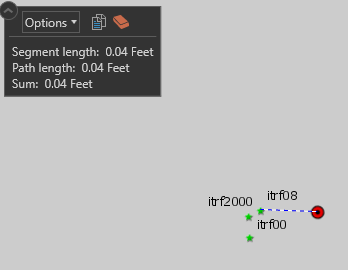
 CMRX and Plus didn’t work for me in any case)
CMRX and Plus didn’t work for me in any case)


